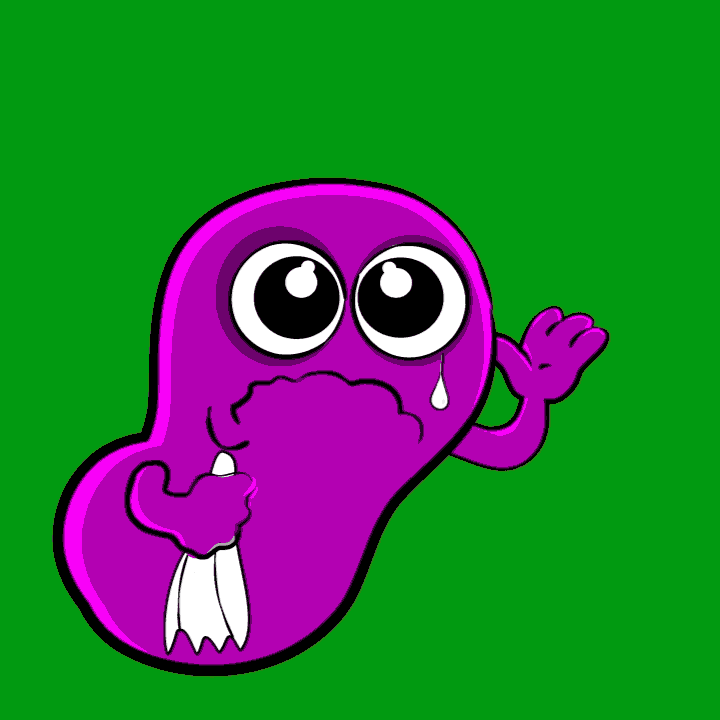The small but perfectly formed S630 Graphics Tablet
is a newly released device from GAOMON and today at Steve B Graphics
Studios I’ve been putting it to the test…
 |
GAOMON S630 Graphics Tablet in the Studio © Steve B Graphics 2021
|
Although this tablet can be used in a ‘professional’
capacity, it’s clearly designed for the more ‘younger’ and maybe less ‘experienced’
designer and illustrator – but don’t let that put you off – if you’re on a
tight budget (or have limited deck space!), this might be what you’re after…
In a nutshell, the S630 Graphic Tablet is a small device
for plugging into your PC/Mac (or compatible Android device!) and you ‘draw’ on
the tablets surface and the image ‘magically’ appears on your screen… or
something like that anyway…
Inside the brown box (presumably made from recyclable
material?) adorned with ‘cute’ looking aliens and monster creatures, sits the
tablet, battery-free pen, Micro USB cable, replacement nibs, pen nib clip,
Quick Start Guide and Warranty Info etc. Also included is a nice branded GAOMON
bookmark! 😊
 |
GAOMON S630 Graphics Tablet Accessories in the Studio © Steve B Graphics 2021
|
The tablet itself is quite small at 190.8mm wide and 177mm
high with a work area of 5.08” X 3.18”. It’s made of black plastic and the ‘space alien/monster
motif’ is repeated here on the surface of the tablet. Along the top of the
tablet are the four express or shortcut keys, although at first glance you may
miss them! They are the same grey colour as the tablets surrounding edge and
they almost get lost amongst the icons! Once you’ve used the tablet for a
little while, using the keys becomes second nature. You can re-program and/or
customise the keys functionality should you so wish in the driver software, but
I found the default ‘Zoom In/Out’ and ‘Increase/Decrease Brush Size’ worked for
me. The bottom of the tablet has a small ‘wrist area’ to rest your (you guessed
it!) wrist on whilst drawing…
 |
GAOMON S630 Graphics Tablet in the Studio © Steve B Graphics 2021
|
 |
GAOMON S630 Graphics Tablet in the Studio © Steve B Graphics 2021
|
 |
GAOMON S630 Graphics Tablet in the Studio © Steve B Graphics 2021
|
The pen is very, very light – it almost felt ‘hollow’ in
the hand, but it does the job it was designed for. It’s a 2-button pen that
supports 8192 levels of ‘pressure sensitivity’. The buttons, like the tablets’
express keys, can be customised in the driver software. It supports 60° of ‘Tilt’
and has a ‘Resolution Ratio’ of 5080LPI and is battery-free.
 |
GAOMON S630 Graphics Tablet Pen in the Studio © Steve B Graphics 2021
|
The driver software is simple enough to navigate with a
fairly simple UI and I had no problems adjusting the pen pressure. There is a ‘pressure
test’ area below the ‘pressure sensitivity adjustment’ box whereby you can test
the pressure of the pen once you have made amendments with the graph. (Well,
that sentence made sense in my head when I wrote it 😊). But it worked fine. (By
default, the top button acts as a ‘Mouse Right Click’ and the bottom button the
‘Eraser’).
 |
GAOMON S630 Graphics Tablet Driver Software in the Studio © Steve B Graphics 2021
|
 |
GAOMON S630 Graphics Tablet Driver Software in the Studio © Steve B Graphics 2021
|
 |
GAOMON S630 Graphics Tablet Driver Software in the Studio © Steve B Graphics 2021
|
Before using these tablets, you need to uninstall any other
tablet drivers you may have installed, head over to the respective company’s
website and download the latest software to avoid any conflicts and incompatibility
issues that may arise.
Once I’d connected the tablet to my laptop via the
Micro-USB lead, a small orange coloured LED lit up below the GAOMON logo
and I was good to go…
Generally, when I test these devices, I tend to start some
simple scribbles like quick, short sharp lines, some cross-hatching and circular
lines to test the pen pressure and as you’ll see from the accompanying images, I
was happy with the results. Increasing (and decreasing!) the brush size while
working with the shortcut keys was effortless and worked without any problems
at all. I wouldn’t go too heavy handed on the buttons as they are a bit ‘plasticky’
(don’t forget this is a kinda ‘cheap/budget’ tablet!) and I’m not sure how they
will stand up to a constant bashing etc, but for now they worked great. I’m not
sure I’d like to work on a tablet much smaller than this one, but for the sake
of this review I had no issues. Working in both Adobe Photoshop and Adobe Illustrator on a Windows 10 PC produced great results.
 |
GAOMON S630 Graphics Tablet Art Test in the Studio © Steve B Graphics 2021
|
 |
GAOMON S630 Graphics Tablet Art Test in the Studio © Steve B Graphics 2021
|
According to the ’blurb’, the ‘imitation paper tablet cover
with cartoon patterns can also bring you a design atmosphere, and the cover has
the effect of a pencil rubbing on paper…’ Whilst I didn’t feel any ‘rubbing’ 😊, the
pen slid over the tablet surface and felt nice to draw on regardless.
Another feature of this tablet is that it can work with compatible
Android 6.0+ devices. Using a USB adaptor, you can plug the tablet into a
tablet or phone and draw on the go. The work area of the tablet is vastly
reduced this way (to 80.8mmX45.4mm), with only roughly the left third of the tablet
representing the Android devices screen orientation. My go-to App for this type
of use is Adobe Illustrator Draw and once again the device worked and functioned
exactly as you’d expect. There was an ever-so-slight small lag on my Android
tablet, but to be honest I’ve always experienced that no matter what brand of graphics
tablet I have plugged in, so I’m guessing it’s the same for everyone and just
the way the technology works… it’s hardly worth mentioning really, but it is
noticeable compared to working on a laptop and/or PC/Mac. Note: My box did not actually
contain the USB adaptor required for this, so I had to use one I had lying
around. I’ve seen different adverts for this tablet with one saying it is
supplied and another stating you have to purchase it separately, so I can’t actually guarantee
you’ll get one as I cannot confirm if it should be included!
At the time of writing with Christmas just round the corner
at 6 months away *coughs* 😊, this would make a perfect gift for the
young aspiring designer/illustrator. The funky looking creatures on the tablet
make it stand out from the normal type of tablet and would look good on anyone’s
digital set-up.
The GAOMON S630 Graphics Tablet is compatible with
most, if not all professional creative software like the Adobe CC Apps, Corel,
Clip Studio Paint, Krita, GIMP etc
I enjoyed using the tablet and can actually recommend it to
anyone, regardless of their age and experience!
 |
GAOMON S630 Graphics Tablet in the Studio © Steve B Graphics 2021
|