 |
| Artwork created with the M106K Pro Tablet (Adobe Photoshop / Win 10) |
One of GAOMONs latest tablets, the M106K Pro just landed on
my desk, so I thought I’d review it (well, actually delivered to my front door
step… I had to bring it in, open it, download and install the drivers, plug it
in etc, but you get what I mean!), so here goes… (actually, whilst on the subject
of delivery, bit disappointed with Amazon for just slapping all their barcode
and address stickers over the outer box and not packaging it correctly as you’ll
see from the photos… its quite a nicely designed box with silver leaf paint logo
etc… it arrived slightly dented but the tablet itself was perfectly fine…
still, not ideal! ☹)
 |
| Naughty Amazon - ruined a nice box! |
 |
| Box back view including dent :( |
The M106K Pro graphics tablet is compatible with both Windows and Mac. This particular tablet can also be used with a compatible Android (6.0 or above) smartphone - being an iPhone owner, I was unable to test and/or use this functionality - the artwork accompanying this review was created in Photoshop running on Windows 10 (I fancied a change from Illustrator for this one!) :)
In the box you get the tablet itself, (battery free) pen, spare nibs and extractor tool (both pen and the nibs come in a felt pouch with the GAOMON 'G' logo adorning it), micro-usb cable (and phone adaptors), drawing glove, instruction manual, a nice protective tablet 'bag' - to get the drivers you'll have to visit GAOMONs website.
 |
| M106K Pro front view |
The tablet itself is black and measures 359.6 x 240 x 10.5mm, with a working area of 254 x 158.8mm on a PC. (Whilst plugged into your phone, roughly just over a third of the left side of tablet can be used i.e. 158.8 x 89.3mm). It has nice curved edges and feels very smooth.
On the left side of the tablet are 12 buttons which can be programmed to suit your shortcut key needs via the software. Running across the top of the tablet are a further 16 'soft keys' you can customise.
 |
| The 12 programmable M106K Pro keys |
 | |
| Changing the keys via the software |
Drawing on this tablet was super smooth with no lagging at all. Pressure sensitivity worked perfectly and that too can be changed in the software provided (up to the value of 8192 - more than enough!).
 | |
| You can adjust pressure sensitivity and change the button properties |
I was able to draw nice clean lines and produced the 'Marine Boy' boy image in Photoshop with this tablet.
 |
| Artwork created by Steve B Graphics in Photoshop running on Windows 10 |
There is no 'power on' light as such on this, but when the pen is within a 10mm range of the tablet, a small green LED lights up to indicate the pen is within range and/or is sensed.
The pen itself is battery-free (handy!) and is very light and nice to hold (the rubber area round the buttons especially feels nice!). It's the usual 2 button pen which again, can be customised if you feel the need - I never bother and leave it as they are!
 | |
| The pen |
Once you have finished your masterpiece (or just need the loo...), you can safely put your pen into the holder found on the tablets right side.
 | |
| Handy pen holder! |
For those of you with a multi monitor setup, the tablet can be configured correctly in the software:
 | |
| Assigning the displays |
All in all it's another fine product from GAOMON. At the time of writing it's currently on sale for £79.99 from Amazon.
I enjoyed the drawing experience with this tablet and had no problems at all getting it up and running. As stated previously, I was unable to use my phone with this tablet, but being a more 'traditional' type digital designer/illustrator I'm not sure thats something I'd really use anyway as I prefer a larger, multi monitor set up, but maybe working away from my desk it has a purpose.
For more information about my illustration and design work visit www.stevebgraphics.co.uk
To buy this tablet from Amazon go to https://www.amazon.co.uk/dp/B088KJ1TNM
See the whole range of GAOMON tablets on Amazon visit http://bit.ly/GAOMONUK
To visit the official GAOMON website go to https://www.gaomon.net/
To buy this tablet from Amazon go to https://www.amazon.co.uk/dp/B088KJ1TNM
See the whole range of GAOMON tablets on Amazon visit http://bit.ly/GAOMONUK
To visit the official GAOMON website go to https://www.gaomon.net/
Thats about it for this review - I'll leave you with a few 'whats-in-the-box' type images whilst I go finish off watching that episode of 'Marine Boy' - anyone seen my Oxy-Gum...😀
 | |
| Nice tablet bag/cover |
 |
| Spare nibs, extractor tool, glove and manuals |
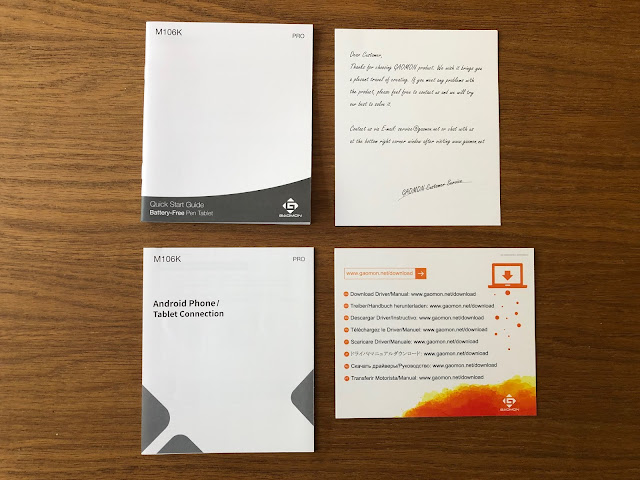 | |
| Manuals |
 | |
| Pen, cable and phone adaptors |
 | |
| Ladies and Gentlemen... the GAOMON M106K Pro |
 | |
| Genius at work... or something |
 |
| Artwork created with the M106K Pro Tablet (Adobe Photoshop / Win 10) |






No comments:
Post a Comment